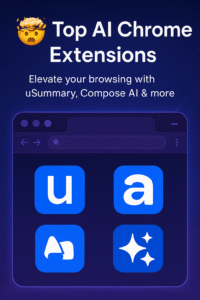Workflow Mistakes That Are Killing Your AI Efficiency
AI is powerful—but only when it’s used correctly. If you’ve integrated Claude AI, GPT-4.5, or AutoGPT into your business and still feel like results are underwhelming, the issue probably isn’t the tool.
It’s your workflow.
AI doesn’t work efficiently in disorganized systems. Without clear logic, collaboration, and structure, your agents end up producing duplicated effort, bad outputs, or wasted cycles.
In this post, we’ll expose the most common AI workflow mistakes businesses are making—and how to fix them using the MCP framework and the latest generation of AI agents.
1. Mistake #1: Treating AI Agents Like Single-Task Tools
The Problem:
Many teams still treat AI as a feature—asking it to generate one email, fix one spreadsheet, or summarize one article.
This mindset leads to fragmented workflows, requiring human handoffs at every step.
Why It Kills Efficiency:
Wastes time switching between tools
Requires constant re-prompting
Misses the opportunity for autonomous task execution
The Fix:
Adopt a multi-agent mindset. Let Claude AI handle research and tone, let GPT-4.5 create content, and let AutoGPT automate the workflow.
Example:
Instead of:
“Use ChatGPT to draft content. Copy-paste to WordPress. Manually optimize SEO.”
Try this:
AutoGPT triggers → Claude AI generates outline → GPT-4.5 writes content → SEO Agent tags, links, and publishes.
Result: 5× faster, 80% less manual work.
2. Mistake #2: Ignoring the MCP Framework
The Problem:
AI agents work best as a team, not as isolated units. But many companies fail to implement a framework that defines agent roles, communication rules, and shared memory.
Why It Kills Efficiency:
Causes duplication of tasks
Leads to conflicting actions
Lacks goal tracking and accountability
The Fix:
Implement the MCP (Multi-agent Collaborative Process) framework.
With MCP, you define:
Roles (e.g. Writer Agent, Strategy Agent)
Shared context (memory & status updates)
Rules of communication (structured input/output)
Goal hierarchy (prioritization, dependencies)
Think of MCP as the “project manager” behind your AI team.
3. Mistake #3: Overloading a Single Agent with Multiple Roles
The Problem:
Many workflows rely on one agent to do everything—ideate, write, analyze, automate, and respond.
Why It Kills Efficiency:
Results in generic, low-quality output
No specialization = no optimization
Bottlenecks and prompt confusion
The Fix:
Specialize your agents:
Claude AI: Research, analysis, ethical judgment, feedback loops
GPT-4.5: Drafting, coding, SEO-optimized content creation
AutoGPT: Task automation, integration, plugin coordination
Build role-based workflows where each agent performs within its strength zone.
4. Mistake #4: No Feedback Loop in the Workflow
The Problem:
Once an agent completes a task, the output is used as-is—no review, no iteration, no learning.
Why It Kills Efficiency:
Errors propagate across the pipeline
No refinement means lower-quality output
No performance tracking = no improvement
The Fix:
Add a Review Agent or Feedback Layer using Claude AI or GPT-4.5.
Let it:
Assess tone, clarity, factual correctness
Grade SEO alignment
Compare to past successful outputs
Then loop that learning into future prompts or agent behavior.
5. Mistake #5: Static Workflows in Dynamic Environments
The Problem:
Your AI workflows run the same way every time—even when goals, markets, or inputs change.
Why It Kills Efficiency:
Ignores user behavior
Misses optimization opportunities
Leads to “template blindness” in outputs
The Fix:
Make your workflows adaptive using AutoGPT.
Set conditions for when workflows change direction
Enable real-time branching logic
Let AI adjust strategies based on performance metrics
Smart workflows learn, evolve, and optimize—not repeat blindly.
6. Mistake #6: Ignoring Agent-to-Agent Communication
The Problem:
Most teams design workflows where each AI interaction is human-triggered. There’s no internal agent collaboration.
Why It Kills Efficiency:
Repeats work across agents
No data sharing = poor context awareness
Overloads humans with coordination
The Fix:
Enable agent chaining and memory sync.
With MCP and tools like LangGraph or AutoGPT:
Claude → passes outline to GPT
GPT → sends draft to Editor Agent
Editor → informs Analytics Agent of publication
Your job becomes designing the system, not micromanaging tasks.
7. Mistake #7: No Clear Success Metrics or Goal Tracking
The Problem:
AI agents complete tasks—but you’re not measuring whether they actually moved the needle.
Why It Kills Efficiency:
You can’t improve what you don’t track
Agents may optimize for wrong objectives
No accountability in outputs
The Fix:
Set agent-level KPIs:
GPT Writer Agent: Conversion rate of landing pages
Claude Research Agent: Time saved vs human research
AutoGPT Ops Agent: Completion rate of automation tasks
Use tracking agents or link analytics into your workflows for ongoing performance evaluation.
8. Mistake #8: Poor Prompt Engineering in Workflow Context
The Problem:
You use generic prompts or one-off instructions instead of workflow-aware prompting.
Why It Kills Efficiency:
Outputs lack context
No role consistency
Agents forget their job mid-task
The Fix:
Create structured, reusable prompt templates that are:
Role-specific
Goal-aware
Task-dependent
Example for GPT-4.5:
“You are a Writer Agent. Your goal is to create SEO blog content based on the outline provided. Maintain a professional tone, avoid repetition, and include H1-H3 tags.”
How to Build an Efficient AI Workflow with MCP + Claude + GPT + AutoGPT
| Step | Tool | Description |
|---|---|---|
| 1. Input trigger | AutoGPT | Kicks off the workflow based on a condition or schedule |
| 2. Context creation | Claude AI | Gathers research, builds outline, checks constraints |
| 3. Content production | GPT-4.5 | Drafts articles, emails, or code |
| 4. Quality control | Claude AI | Edits, verifies, and scores outputs |
| 5. Deployment | AutoGPT | Publishes content, sends emails, or updates databases |
| 6. Tracking | Analytics Agent | Monitors performance, triggers next actions |
This modular design allows efficiency, accountability, and adaptability.
SEO Keywords to Include in Your Content
To help readers (and search engines) discover this article, integrate:
AI workflow mistakes
Claude AI automation
GPT-4.5 prompt engineering
AutoGPT optimization
MCP framework for AI
Agent-based workflows
AI efficiency tips
AI content automation
Final Thoughts: AI Agents Are Only as Good as Their Workflow
AI tools are powerful. But without proper design, oversight, and structure, they become glorified copy-paste machines.
By avoiding these common workflow mistakes and implementing:
Role-based agents
The MCP collaboration framework
Feedback and tracking loops
Automation via AutoGPT
—you unlock the full efficiency AI promises.
Want to experience AI done right?
👉 Explore MagicLight’s AI Workflow Solutions and scale with smart automation today.